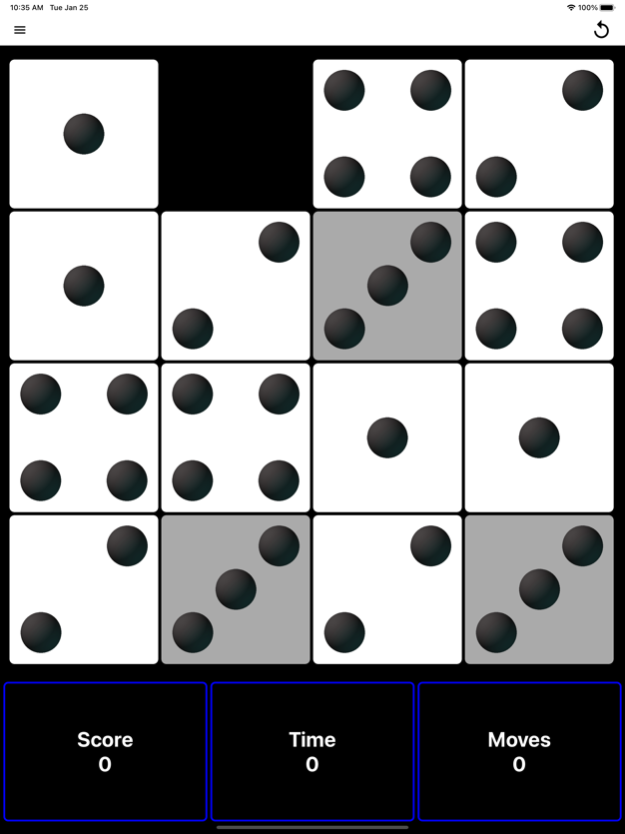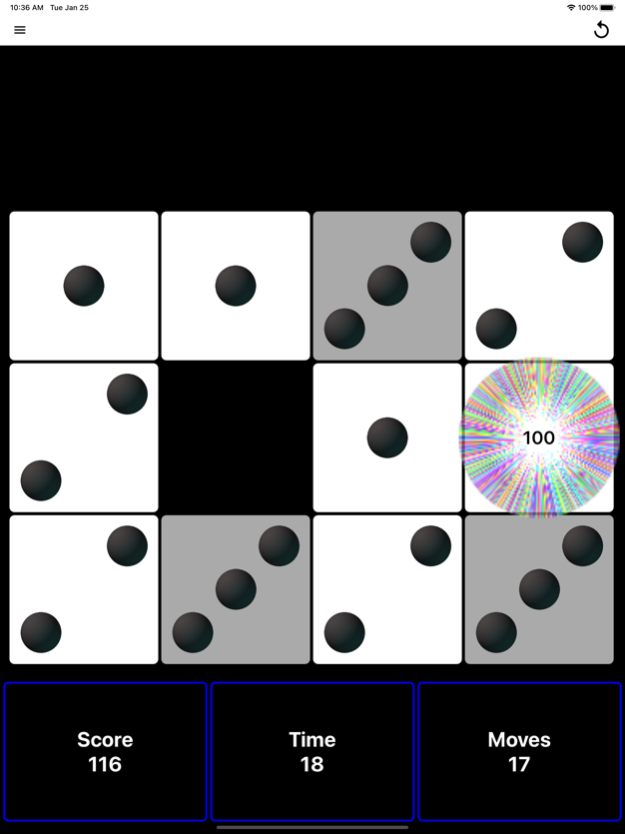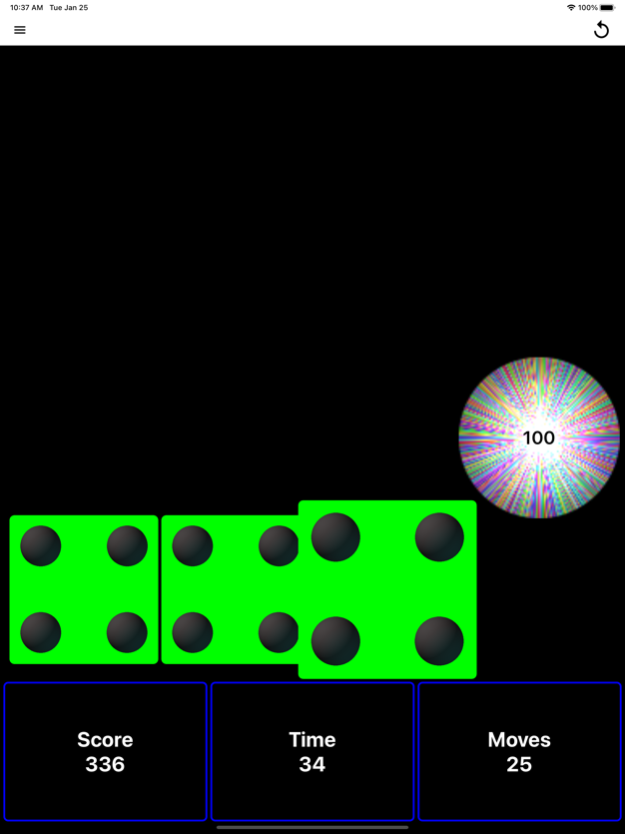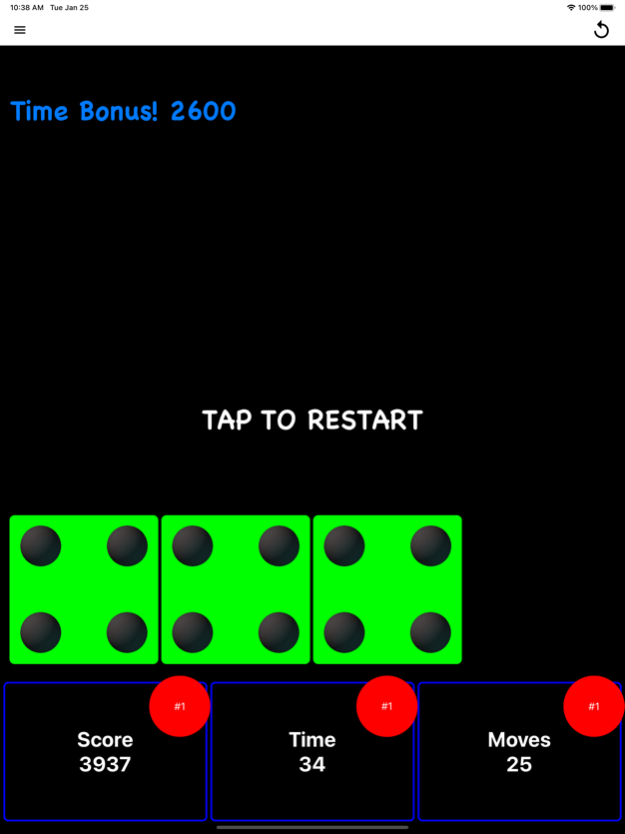Dice Slide 1.2
Continue to app
Free Version
Publisher Description
Sliding puzzle with dice - addictive!
Dice Slide is a sliding puzzle game with dice. As you fill rows with the same number, those rows disappear. When all the rows are gone, you have won the game!
Win the game by arranging the dice into horizontal rows of the same number using the empty space to switch their order.
Score bonuses for faster times & fewer moves.
Challenge yourself by trying to get the highest score, fastest time, or least moves - or all 3!
FEATURES
* 3 game modes - easy (4x4 grid), standard (5x5 grid) & hard (6x6 grid).
* Game Center leaderboards & achievements.
* Customizable dice colors.
* On-device top 10 scores, moves & times.
* Playing statistics.
* Built in tutorial.
GAME PLAY
At the start of a game the dice are randomly placed on the grid, but are allocated so there are exactly the right number to complete each horizontal row - except for the final row, which is one die short of the grid width. The objective is to arrange the dice into horizontal rows of the same number by using the empty space to switch their order. The short row can only be completed after all the other rows have been won. The dice allocated for the short row are highlighted a different color from the other dice to make them easier to identify.
Move the dice by flinging them into the empty space with your finger (place your finger on the die you want to move, then "flick" it toward the empty space). Multiple dice can be moved by flinging any die in a row or column toward the empty space. When a row is filled with dice of the same number, its dice will turn green then disappear. Any rows above will drop down to take the completed row's place. When all the full length rows are completed, the short row can be completed by placing all the remaining dice next to each other.
Jan 25, 2022
Version 1.2
- iOS 15 compatibility updates.
- Minor bug fixes & performance improvements.
About Dice Slide
Dice Slide is a free app for iOS published in the Action list of apps, part of Games & Entertainment.
The company that develops Dice Slide is Colin Lyders. The latest version released by its developer is 1.2.
To install Dice Slide on your iOS device, just click the green Continue To App button above to start the installation process. The app is listed on our website since 2022-01-25 and was downloaded 0 times. We have already checked if the download link is safe, however for your own protection we recommend that you scan the downloaded app with your antivirus. Your antivirus may detect the Dice Slide as malware if the download link is broken.
How to install Dice Slide on your iOS device:
- Click on the Continue To App button on our website. This will redirect you to the App Store.
- Once the Dice Slide is shown in the iTunes listing of your iOS device, you can start its download and installation. Tap on the GET button to the right of the app to start downloading it.
- If you are not logged-in the iOS appstore app, you'll be prompted for your your Apple ID and/or password.
- After Dice Slide is downloaded, you'll see an INSTALL button to the right. Tap on it to start the actual installation of the iOS app.
- Once installation is finished you can tap on the OPEN button to start it. Its icon will also be added to your device home screen.